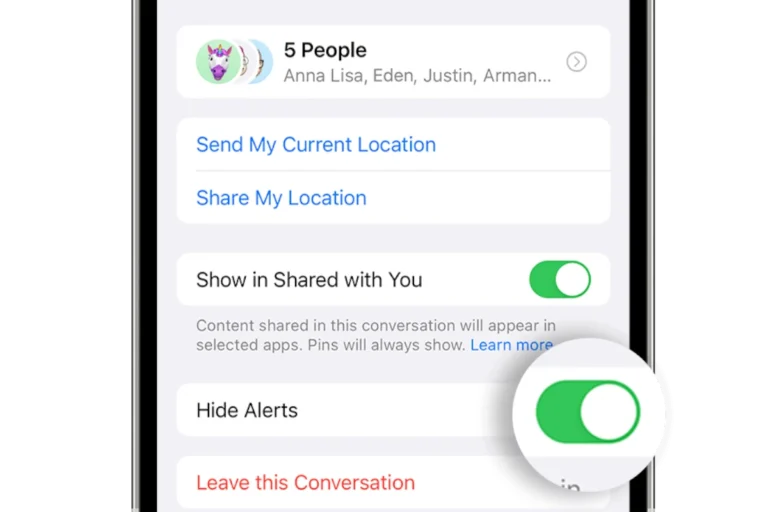*#21#: How to Use This Quick Dial Code
Dialing *#21# on your phone can quickly inform you if call forwarding is active on your number. This simple code works on both Android and iPhone devices. Knowing how to use this feature access code can help you manage your call settings effectively.
Some users might wonder if dialing *#21# reveals if their phone is tapped or monitored. It doesn’t. Instead, it only shows the call forwarding status, making it a handy tool but not a security measure.
There are many other feature access codes like *#21# that can provide useful information about your phone’s settings. Exploring these can enhance your control over your device and understand what each code does.
Unmasking *#21#: the Mystery Behind the Quick Dial Code
What Does *#21# Actually Do?
Dialing *#21# on your phone won’t reveal if your phone is tapped or hacked. This code simply triggers a feature called “call forwarding interrogation.” It lets you see if your calls, messages, or data are being forwarded to another number. This is a standard feature on many phones, and it’s not necessarily a sign of anything malicious.
The Call Forwarding Hoax
The idea that *#21# can reveal if your phone is tapped is a hoax that has been circulating online. There’s no technical basis for this claim, and it’s been debunked by numerous cybersecurity experts. Unfortunately, these kinds of hoaxes can spread quickly and cause unnecessary worry.
Why You Might See Call Forwarding Enabled
There are legitimate reasons why call forwarding might be enabled on your phone. You might have set it up yourself to forward calls to another device, or your carrier might have enabled it for a specific service. If you’re unsure why call forwarding is enabled, contact your carrier for assistance.
Using *#21# Responsibly
While *#21# isn’t a magic code to detect hacking, it can still be a useful tool. If you see that call forwarding is unexpectedly enabled, it’s a good idea to investigate further. Contact your carrier and check your phone’s security settings.
Table: *#21# Call Forwarding Codes
| Code | Function |
|---|---|
| *#21# | Check the status of all call forwarding settings |
| *#61# | Check the status of call forwarding when unanswered |
| *#62# | Check the status of call forwarding when unreachable |
| *#67# | Check the status of call forwarding when busy |
| ##002# | Deactivate all call forwarding settings |
Remember: Stay Informed and Be Skeptical
It’s important to be aware of online hoaxes and misinformation. Before believing any claims, research them thoroughly and consult reputable sources. By staying informed and skeptical, you can protect yourself from unnecessary worry and potential scams.
Key Takeaways
- Dial *#21# to check call forwarding status.
- The code helps manage call settings, not security.
- Feature access codes give insights into your phone’s settings.
Understanding *#21# and Feature Access Codes
*#21# is used to check call forwarding settings on your phone. This code and others like it are known as feature access codes and can offer insights into your device’s network configurations.
Variations across Devices
The functionality of *#21# may differ depending on your device and carrier. On an iPhone, dialing *#21# shows if call forwarding is active. If calls are being forwarded, you can disable call forwarding by dialing ##002#.
For Android phones, the *#21# code generally accomplishes the same task. However, the implementation might vary slightly between manufacturers.
Both Android and iPhone users can utilize similar codes like ##62# to erase any call diverts. Keep in mind, not all carriers support these codes or might use different ones entirely. Always check with your service provider for the most accurate information.
How to Use Interrogation Codes
Interrogation codes help you query the status of various network settings on your phone. To use *#21#, open your dialer app and enter the code. This will display your call forwarding status quickly.
If call forwarding is active, you can cancel it by dialing ##002#. This action will disable all types of call forwarding on your line. Another useful code is ##21#, which specifically cancels unconditional voice call forwarding.
These codes work on GSM networks and are supported by major carriers like AT&T, T-Mobile, and others. For Verizon Wireless, different codes might apply. Knowing how to use these codes can enhance your control over your phone’s call settings and improve your overall mobile experience.
The Impact of *#21# on Security
*#21# is a secret code that can activate call forwarding on iPhones and Android devices, which can have serious security implications. Understanding how to control and monitor call forwarding can help in preventing unauthorized access and maintaining signal integrity.
Preventing Unauthorized Access
Using *#21#, unauthorized parties can activate call forwarding on your device without your knowledge. This can lead to a breach in privacy, where calls meant for you are directed to another number. Ensuring secure usage of this feature on iPhones and Android devices is essential.
Always verify with your service providers about any changes to your call forwarding settings. Checking *#21# regularly helps you spot anomalies. If you notice unexpected forwarding, disable it immediately and change your account passwords.
Your phone’s hidden menus provide detailed information on call forwarding status. Regularly checking these can help ensure no unauthorized changes have occurred. Utilize any security features provided by your phone to lock sensitive settings and block unauthorized access.
Assessing Signal Integrity
Signal integrity can be compromised when unauthorized call forwarding is active. This can result in poor call quality and dropped calls. Ensuring your device is secure from unauthorized access helps maintain signal strength and call reliability.
Using *#21# allows you to view the status of call forwarding and verify that your signal strength remains optimal. Regularly assessing your phone’s hidden menus can help identify any disturbances in the signal that could be due to unauthorized call forwarding settings.
If signal issues are persistent, it could indicate your device has been hacked or tampered with. Checking with your service providers can provide additional security measures to prevent such issues. Keeping your phone software updated also helps in maintaining robust security against known vulnerabilities.
Cultural and Media References to #21
#21 has gained notable attention across various cultural and media landscapes, especially in pop culture and real-world scenarios. Its portrayal ranges from entertainment to serious allegations and investigations.
Influence on Pop Culture and Entertainment
The movie 21 brought the story of MIT students mastering card counting to the big screen. Directed by Robert Luketic, the film stars Kevin Spacey and Jim Sturgess and depicts a professor leading a group of gifted students to take on Las Vegas casinos.
21 was a hit, showing intense black jack games and how the students used complicated systems to stay ahead. Kate Bosworth and a well-woven plot involving fake IDs, daring strategies, and the allure of beating the odds captured many viewers.
This cinematic portrayal of card counting boosted interest in the real-life techniques used to beat impenetrable casinos. Also, the book Bringing Down the House by Ben Mezrich, on which the movie is based, highlights the daring plot and academic brilliance of the students involved.
Real World Scenarios and Allegations
In the real world, the individuals behind #21 faced various challenges beyond their card counting success. The IRS and casino security made it harder for them to count cards undetected. Instances of staying one step ahead of surveillance and using intelligence to avoid arrest are well-documented.
The team’s methods and statistics professor’s role in teaching them became critical aspects of the narrative. Allegations and confrontations with authority figures in casinos led to increased scrutiny.
News articles and social media memes often highlight the complexity and risks involved in such ventures, amplifying the intrigue around these MIT students’ real-world escapades. The interest further spiked with coverage on websites and verizon streaming platforms, presenting an engaging mix of reality and media depiction.
Frequently Asked Questions
This section answers common queries about managing call forwarding settings, addressing both Android and iPhone users with step-by-step instructions.
How can I disable call forwarding on my device?
To disable call forwarding, open the phone app and access call settings. Look for the call forwarding option and turn it off. You may need to enter a code or select a specific option depending on your device.
What does entering the code for unconditional call forwarding do to my phone?
Entering the code for unconditional call forwarding redirects all incoming calls to the specified number. Your phone will not ring when someone calls; instead, the call goes directly to the forwarded number.
Does using the call forwarding code affect my phone’s security?
Using the call forwarding code does not affect your phone’s security. It simply reroutes calls. Ensure you only enter codes from trusted sources to avoid potential misuse.
What steps should I follow to deactivate unconditional call forwarding on my Android?
On Android, open the phone app, go to settings, and find the call forwarding section. Select the option for unconditional call forwarding and choose to disable it. Follow any prompts to confirm the deactivation.
Can the call forwarding code indicate if my phone is being tracked?
The call forwarding code does not indicate if your phone is being tracked. Call forwarding is a separate function that only manages call redirection without offering insights into tracking or surveillance.
How do I manage call forwarding settings on my iPhone using the provided code?
On iPhone, go to settings, tap on phone, and find call forwarding. Enter the code provided to manage the settings. You can enable or disable call forwarding based on your preferences and needs.